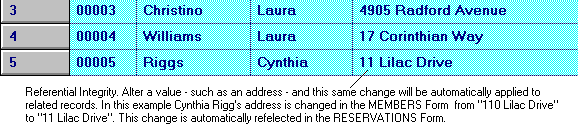
DataEase is a powerful relational database system that provides the enhanced graphical interface, dynamic data exchange, and multi-tasking capabilities available in the Microsoft Windows environment. In addition, DataEase features transparent connectivity to multiple SQL and foreign PC databases through industry standard ODBC drivers..
This section provides a brief overview of the capabilities of Designer View as well as the design tasks involved in creating a DataEase application.
DataEase is a relational database system. A relational database system stores data in multiple tables that are linked by relationships that permit efficient data retrieval and manipulation.
Many of the following examples are taken from the DataEase sample application called Club ParaDEASE, an imaginary Travel organization. This application contains a number of database tables, including RESERVATIONS, MEMBERS and CLUBS. The imaginary users of this application spend a lot of time taking holiday bookings, and since Club ParaDEASE data is stored in a relational database, whenever a record is entered into the RESERVATIONS form, DataEase can automatically look up and retrieve most of the required information from the related CLUBS and MEMBERS tables.
As a relational system, DataEase maintains data integrity, i.e. the data throughout the database maintains its accuracy and consistency. For example, if you need to modify data duplicated in several records (such as a change of address), you need only make one modification. Related records are automatically updated in each location.
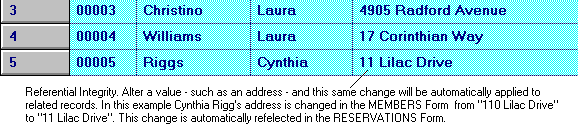
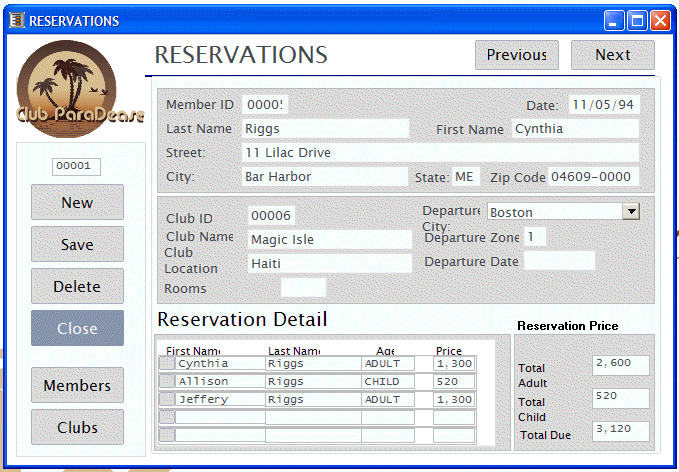
Designer View is used to create database applications. Application design begins with conceptualizing and normalizing database tables, and defining relationships between tables. These tasks are discussed in detail in the next chapter.
Once conceptualization of your database is complete, the actual design of database tables, definition of the fields, and design of document layouts into which users enter new data is done in Designer View.
Application design includes designing database tables, forms, reports, menus, and procedures. The forms, reports, menus, and procedures are called documents in DataEase.
The four Document types of a DataEase Application are FORMS, REPORTS, MENUS and PROCEDURES. They are used as follows.
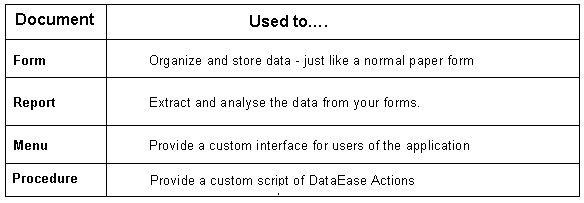
A DataEase application is a collection of database tables and a set of forms, reports and menus that address a particular business need. An organization may need to use several applications, one for each system in which data is organized and accessed.
For example, an organization may find it efficient to create several separate DataEase applications. An example is shown below, where four Departments of a single organization choose to construct five applications.
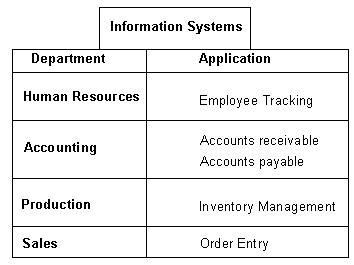
At the core of each DataEase application is one or more databases. A database is a collection of related data tables. For example, the figure below shows some of the database tables in the Club ParaDEASE application in the Query By Model dialog.
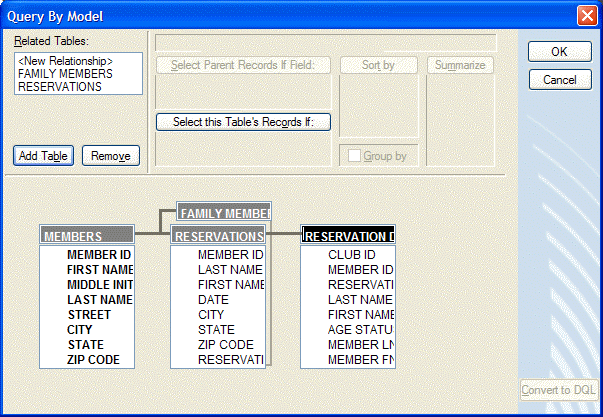
Generally a database is created gradually as users add more data. This means that, although the number of columns in the data tables remains constant, the number of rows continues to increase.
For example, the RESERVATIONS table in the application expands each day as members make vacation reservations. The number of rows in the database table increases daily as new records (rows) are entered.
DataEase works with two types of databases: Native and foreign. A Native database is a database stored in the DataEase format. A foreign database is stored in another format such as SQL Server, ORACLE, Paradox, or dBASE. DataEase lets you link many Native and many foreign databases to an application.