![]()
See DQL 4, Chapter 8 DQL Lexicon Contents for information on the input using command.
By default, the Data-entry form is displayed once when the procedure is first run.
The Document Properties dialog contains an option called "Redisplay Data-Entry Form After Run".
If you check the Redisplay Data-Entry Form After Run box, each time the procedure is completed, the Data-entry form reappears and you can enter different data to be used in processing the script as many times as you want. When you finish running the procedure, choose File>>Close to exit the Data-entry form.
Deselect Redisplay Data-Entry Form After Run if you only want to run the procedure once. The Data-entry form appears on the screen once at the start of the procedure. When DataEase finishes processing the procedure, it is automatically closed.
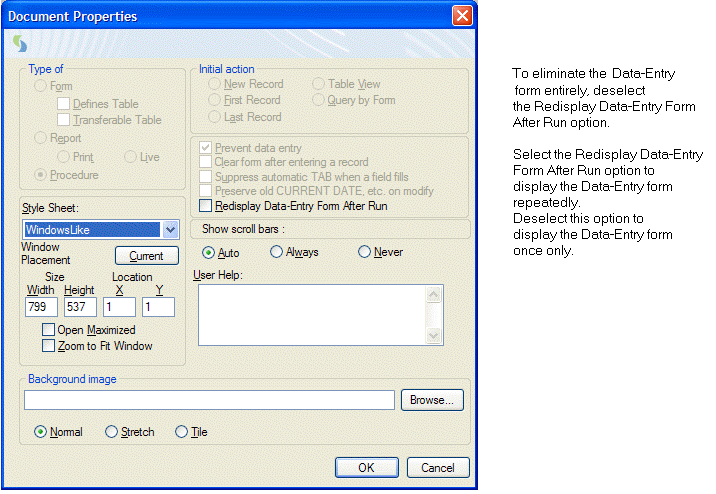
Note: The DQL input using command can be used to input data at any point during a procedure.