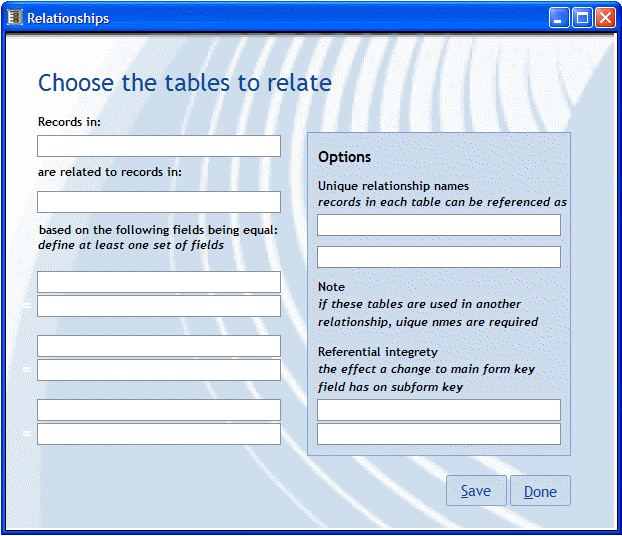
If you define a relationship between a Data-entry form and a database table, you can use a lookup formula to automatically display information from the table in the Data-entry form.
When you create the relationship, the Data-entry form is identified by the name of its corresponding DQL Procedure. For example, suppose you want to enter a MEMBER ID number on the Data-entry form associated with your MEMBER_STATUS report and have DataEase lookup the corresponding LAST NAME. You must first create a relationship between MEMBERS and the Data-entry form, as illustrated in the figure below.
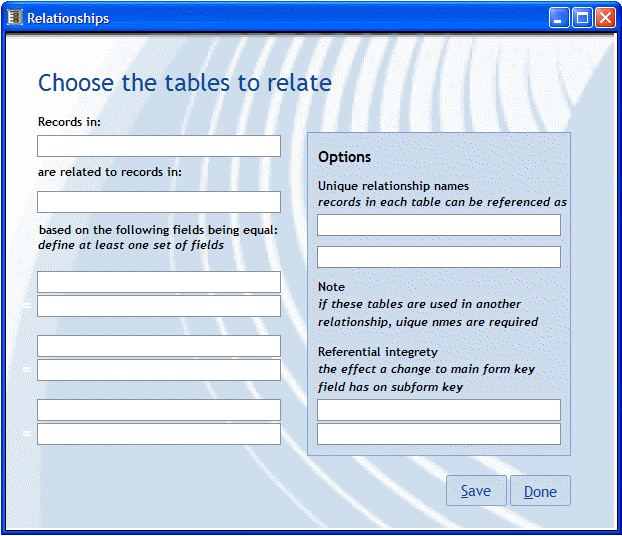
Note: the procedure name will NOT appear in the table names picklist. You must type this in yourself.